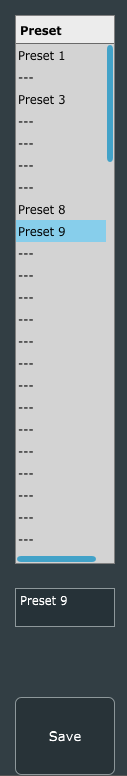Preset Management
Starting from version 2.1.0, NeuralMidiFXPlugin supports saving/loading presets.
From this version on, you can save/load the UI values of the plugin as well as any tensors you want. There are 100 preset slots available by default. These presets automatically store/load the UI values whenever needed. You have full control through the settings.json file to specify which UI parameters should (or not) be saved in the presets. Moreover, you have dedicated methods to save/load tensors alongside the UI values.
Table of contents
- Preset Panel
- Adding UI Parameters to the Preset
- Tracking Tensors for Saving Presets
- Accessing Tensors from a Loaded Preset
Preset Panel
On the left of the plugin UI, you will find the preset panel. This panel allows you to save/load presets.
here, if a given preset is not-empty, you will be able to load it by clicking on the name of the preset.
If you want to overwrite, rename, or save a new preset, you can do so by renaming a selected preset, then clicking on the save button.
Adding UI Parameters to the Preset
This is done by default, however, in many cases, you may want to exclude some parameters from the preset.
While all parameters are saved by default, you can make sure that when a preset is loaded, specific parameters available in the preset data are not loaded. This can be done simply by using the “exclude_**” fields available in the settings.json file. For more information about these tags, refer to 2. Parameters and GUI in the documentation.
Tracking Tensors for Saving Presets
Any model related data that is not associated with a graphical element can be saved in the presets as well. The only restriction is that the data must be / or wrapped in a torch::Tensor object.
To learn how to track tensors for saving presets, refer to Data Types/CustomPresetDataDictionary in the documentation.
Accessing Tensors from a Loaded Preset
Whenever a new preset is loaded, you will be notified via the new_preset_loaded_since_last_call flag in the deploy() method.
To learn how to read tensors from saved presets, refer to Data Types/CustomPresetDataDictionary in the documentation.