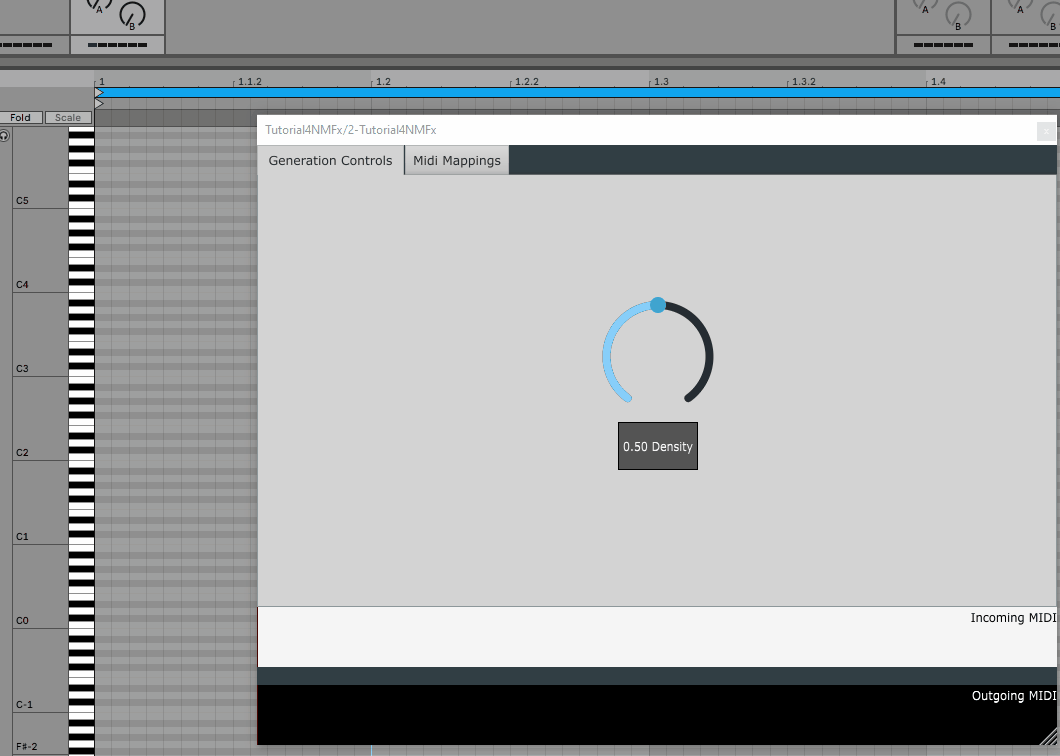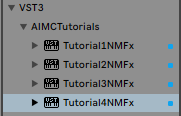Table of contents
- Description
- Plugin Name and Description
- Modifying the GUI
- Host Events
- InputTensorPreparatorThread::deploy()
- Alternative: Generating At Specific Times Only
Tutorial 4 - Real-Time Groove to Drum Accompaniment
In this tutorial, we will be modifying the previous tutorial to allow for real-time groove to drum accompaniment. In this case, instead of relying on a user-provided MIDI file, we will be using the incoming MIDI events from the DAW.
the source code for this tutorial is available in the tutorials branch of the repository.
Description
In this tutorial, we will be modifying the previous tutorial to allow for real-time groove to drum accompaniment. That is, instead of relying on a user-provided MIDI file, we will be using the incoming MIDI events from the DAW. As a result, we will mostly be modifying the ITP thread.
In this case, will need to do the following:
- Modify the plugin name and description
- Modify the GUI (Optional)
- Specify what information we need from DAW (
Configs_HostEvents.h) - Modify the
ITPthread to prepare the input tensor (InputTensorPreparatorThread::deploy())
Plugin Name and Description
As mentioned here, we need to specify the name of the plugin as well as some descriptions for it.
To do this, we will modify the NeuralMidiFXPlugin/NeuralMidiFXPlugin/CMakeLists.txt file as follows:
project(Tutorial4NMFx VERSION 0.0.1)
set (BaseTargetName Tutorial4NMFx)
....
juce_add_plugin("${BaseTargetName}"
COMPANY_NAME "AIMCTutorials"
...
PLUGIN_CODE AZCN # a unique 4 character code for your plugin
...
PRODUCT_NAME "Tutorial4NMFx") # Replace with your plugin title
Once you re-build the cmake project, and re-build the plugin, you should see the name of the plugin change in the DAW:
Now we are ready to move on to the next step.
Modifying the GUI
We will be reusing the exact same GUI as the previous tutorial. That said, we will be slightly modify it in two ways:
- Disable drag/drop of MIDI files
- Enable Visualization of Incoming MIDI Events
To customize the GUI we will be modifying the Configs_GUI.h file.
// Configs_GUI.h
// rest of the code ...
namespace MidiInVisualizer {
const bool enable = true;
const bool allowToDragInMidi = false;
const bool visualizeIncomingMidiFromHost = true;
// rest of the code ...
}
Having done this, we can see that midi files can no longer be dragged into the plugin:
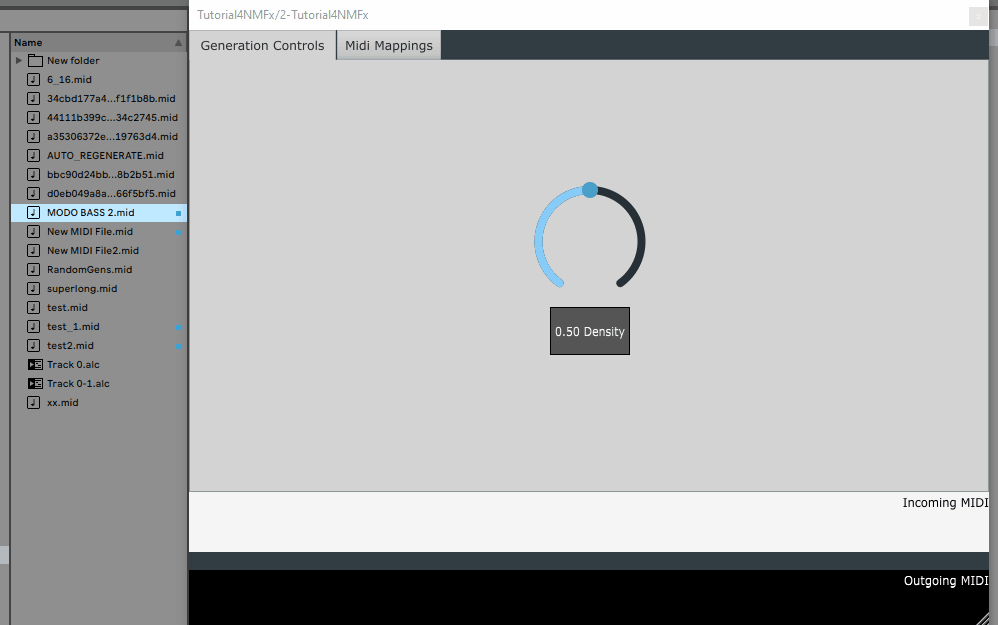
Also, we can see that any incoming MIDI events from the DAW are now visualized in the GUI:
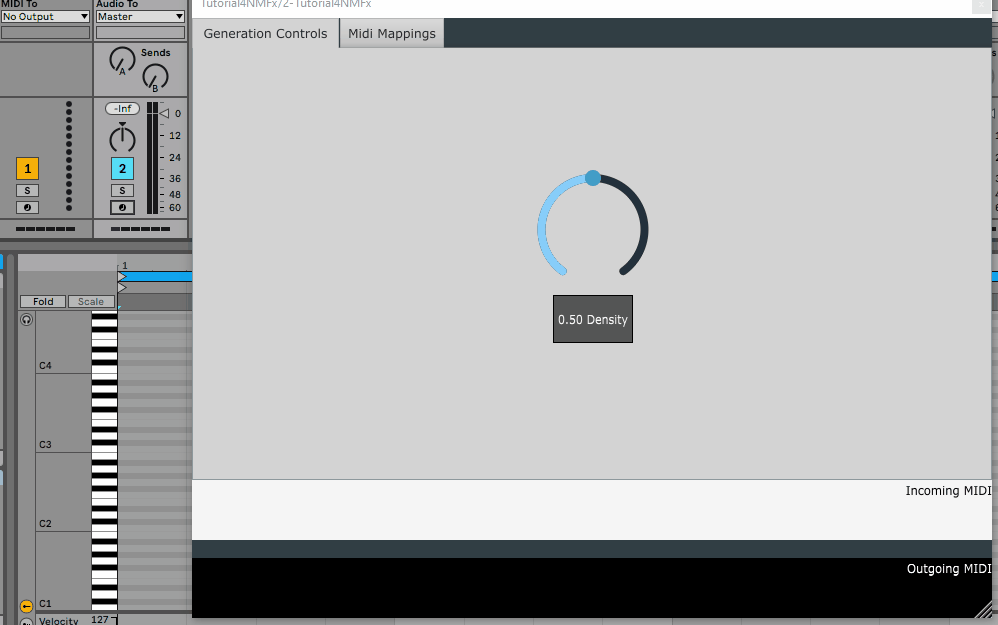
Host Events
If you are not familiar with the concepts of per buffer processing in plugins, refer to this guide before continuing.
For specifying what information we need from the DAW, we will be modifying the Configs_HostEvents.h
The events received from host are wrapped in a
EventFromHoststruct (see Documentation here)The received information from the DAW are provided sequentially, that is, every time a new event is received, the
ITP Deploy()method is called with the new information. As an example, if the DAW sends 10 events, theITP Deploy()method will be called 10 times, each time with a new event.
Available Information from DAW
There are different types available in the EventFromHost data type.
| Event Type | Check Method | Description |
|---|---|---|
| FirstBufferEvent | new_event_from_host->isFirstBufferEvent() | Sent at the beginning of the host start. |
| PlaybackStoppedEvent | new_event_from_host->isPlaybackStoppedEvent() | Sent when the host stops the playback. |
| NewBufferEvent | new_event_from_host->isNewBufferEvent() | Sent at the beginning of every new buffer or when qpm, meter, etc. changes. |
| NewBarEvent | new_event_from_host->isNewBarEvent() | Sent at the beginning of every new bar. |
| NewTimeShiftEvent | new_event_from_host->isNewTimeShiftEvent() | Sent every N QuarterNotes (as specified in the configs file |
| NoteOnEvent | new_event_from_host->isNoteOnEvent() | Sent when a note is played. |
| NoteOffEvent | new_event_from_host->isNoteOffEvent() | Sent when a note is stopped. |
| CCEvent | new_event_from_host->isCCEvent() | Sent for Control Change events. |
Specifying What Information We Need from DAW
In this exercise, we will only be needing NoteOn events. To specify this we will modify the Configs_HostEvents.h as follows:
// Configs_HostEvents.h
namespace event_communication_settings {
// set to true, if you need to send the metadata for a new buffer to the ITP thread
constexpr bool SendEventAtBeginningOfNewBuffers_FLAG{false};
constexpr bool SendEventForNewBufferIfMetadataChanged_FLAG{false}; // only sends if metadata changes
// set to true if you need to notify the beginning of a new bar
constexpr bool SendNewBarEvents_FLAG{false};
// set to true EventFromHost for every time_shift_event ratio of quarter notes
constexpr bool SendTimeShiftEvents_FLAG{false};
constexpr double delta_TimeShiftEventRatioOfQuarterNote{0.5}; // sends a time shift event every 8th note
// Filter Note On Events if you don't need them
constexpr bool FilterNoteOnEvents_FLAG{false};
// Filter Note Off Events if you don't need them
constexpr bool FilterNoteOffEvents_FLAG{false};
// Filter CC Events if you don't need them
constexpr bool FilterCCEvents_FLAG{false};
}
Now, we’re ready to move on to the ITP’s deploy() method to specify how we want to handle the incoming events.
InputTensorPreparatorThread::deploy()
The processing in here is very similar to the previous tutorial with some slight modifications.
The HostEvent data are provided to the deploy() method as an optional object called new_event_from_host. Let’s check if we are receiving any events from the host:
// ITP_Deploy.cpp
bool InputTensorPreparatorThread::deploy(
std::optional<MidiFileEvent> & new_midi_event_dragdrop,
std::optional<EventFromHost> & new_event_from_host,
bool gui_params_changed_since_last_call) {
bool SHOULD_SEND_TO_MODEL_FOR_GENERATION_ = false;
// check that the deploy() method was called because of a new midi event
if (new_event_from_host.has_value()) {
PrintMessage("new_event_from_host received");
PrintMessage(new_event_from_host->getDescription().str());
}
return SHOULD_SEND_TO_MODEL_FOR_GENERATION_;
}
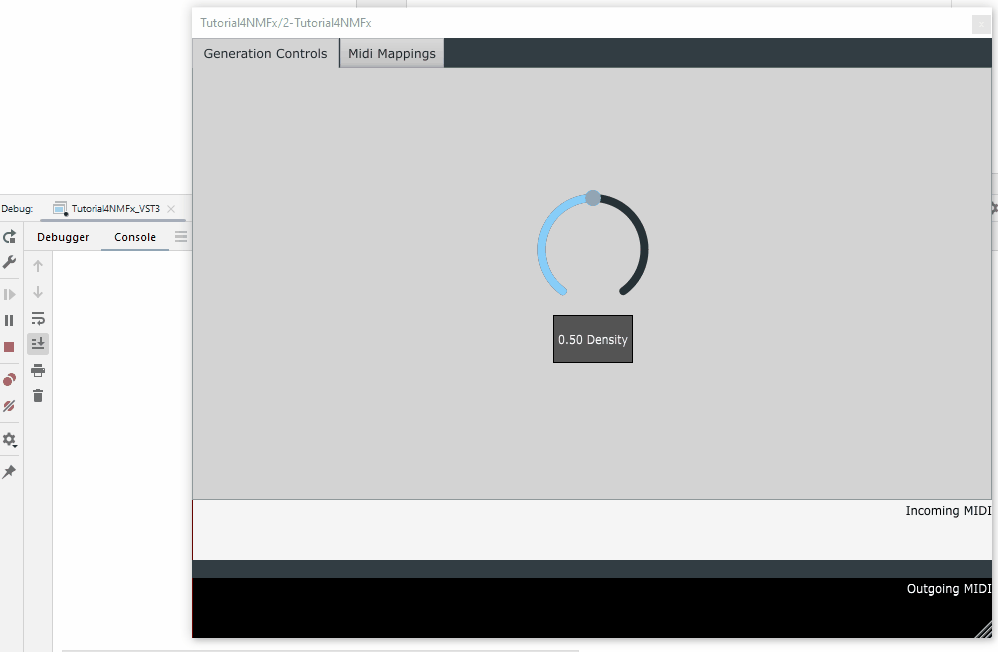
Now, we need to do to decide whether we want to take any actions when FirstBufferEvent is received. In this case, let’s clear the groove and start from scratch. That is, everytime the playback restarts, we assume that the session starts from scratch.
// ITP_Deploy.cpp
// check that the deploy() method was called because of a new midi event
if (new_event_from_host.has_value()) {
if (new_event_from_host->isFirstBufferEvent()) {
// clear hits, velocities, offsets
ITPdata.hits = torch::zeros({1, 32, 1}, torch::kFloat32);
ITPdata.velocities = torch::zeros({1, 32, 1}, torch::kFloat32);
ITPdata.offsets = torch::zeros({1, 32, 1}, torch::kFloat32);
}
}
Now, we are ready to handle the NoteOnEvents to update the groove. A NoteOn event works similarly to a MidiFileEvent. So, this part is very similar to the previous tutorial.
// ITP_Deploy.cpp
if (new_event_from_host->isNoteOnEvent()) {
auto ppq = new_event_from_host->Time().inQuarterNotes(); // time in ppq
auto velocity = new_event_from_host->getVelocity(); // velocity
auto div = round(ppq / .25f);
auto offset = (ppq - (div * .25f)) / 0.125 * 0.5 ;
auto grid_index = (long long) fmod(div, 32);
// check if louder if overlapping
if (ITPdata.hits[0][grid_index][0].item<float>() > 0) {
if (ITPdata.velocities[0][grid_index][0].item<float>() < velocity) {
ITPdata.velocities[0][grid_index][0] = velocity;
ITPdata.offsets[0][grid_index][0] = offset;
}
} else {
ITPdata.hits[0][grid_index][0] = 1;
ITPdata.velocities[0][grid_index][0] = velocity;
ITPdata.offsets[0][grid_index][0] = offset;
}
}
Last thing to do is to return true if we want to send the data to the model for generation. In this case, we need to decide how often we want to send the data to the MDL thread. Let’s send the everytime the groove changes. That is, everytime we receive a HostEvent we will send the data to the MDL thread.
// ITP_Deploy.cpp
bool InputTensorPreparatorThread::deploy(
std::optional<MidiFileEvent> & new_midi_event_dragdrop,
std::optional<EventFromHost> & new_event_from_host,
bool gui_params_changed_since_last_call) {
bool SHOULD_SEND_TO_MODEL_FOR_GENERATION_ = false;
// check that the deploy() method was called because of a new midi event
if (new_event_from_host.has_value()) {
SHOULD_SEND_TO_MODEL_FOR_GENERATION_ = true; <--- send to model
if (new_event_from_host->isFirstBufferEvent()) {
// clear hits, velocities, offsets
ITPdata.hits = torch::zeros({1, 32, 1}, torch::kFloat32);
ITPdata.velocities = torch::zeros({1, 32, 1}, torch::kFloat32);
ITPdata.offsets = torch::zeros({1, 32, 1}, torch::kFloat32);
}
if (new_event_from_host->isNoteOnEvent()) {
auto ppq = new_event_from_host->Time().inQuarterNotes(); // time in ppq
auto velocity = new_event_from_host->getVelocity(); // velocity
auto div = round(ppq / .25f);
auto offset = (ppq - (div * .25f)) / 0.125 * 0.5 ;
auto grid_index = (long long) fmod(div, 32);
// check if louder if overlapping
if (ITPdata.hits[0][grid_index][0].item<float>() > 0) {
if (ITPdata.velocities[0][grid_index][0].item<float>() < velocity) {
ITPdata.velocities[0][grid_index][0] = velocity;
ITPdata.offsets[0][grid_index][0] = offset;
}
} else {
ITPdata.hits[0][grid_index][0] = 1;
ITPdata.velocities[0][grid_index][0] = velocity;
ITPdata.offsets[0][grid_index][0] = offset;
}
}
}
return SHOULD_SEND_TO_MODEL_FOR_GENERATION_;
}
Assuming that the MDL and PPP threads are the same as the previous tutorial, we can see that the plugin is now working as expected:
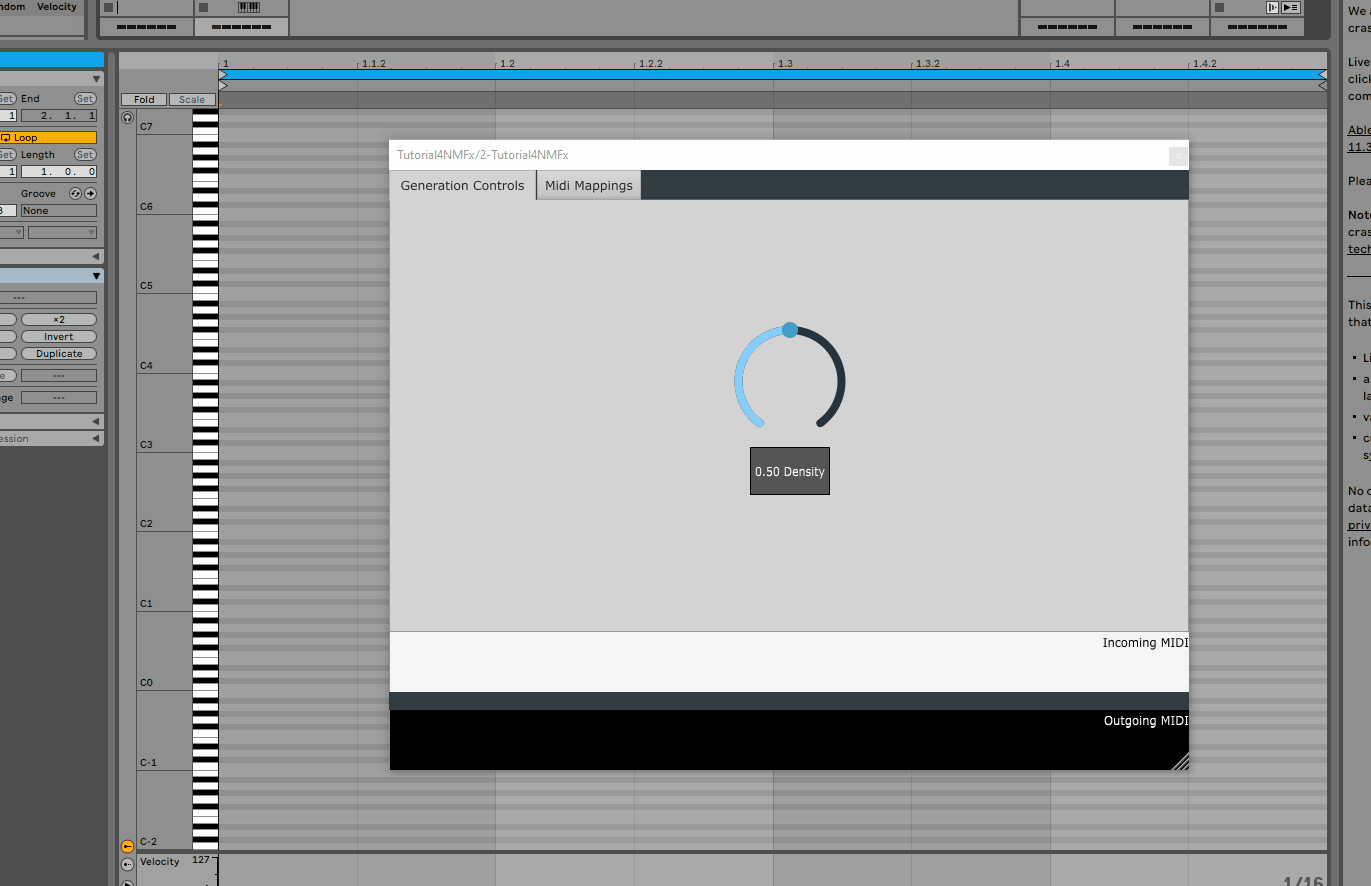
Alternative: Generating At Specific Times Only
In the previous part, what we did was that we generated a new pattern as soon as we received a new HostEvent.
However, we might want to generate a new pattern only at specific times. For example, we might want to generate a new pattern Every Two Quarter Notes.
To do this, we need to first modify the Configs_HostEvents.h file to specify that we want a HostEvent to be sent every quarter note
// Configs_HostEvents.h
namespace event_communication_settings {
// same as before ...
// set to true EventFromHost for every time_shift_event ratio of quarter notes
constexpr bool SendTimeShiftEvents_FLAG{true}; <-- set to true
constexpr double delta_TimeShiftEventRatioOfQuarterNote{0.5}; <-- set to 2
// same as before ...
}
Then, we add modify the InputTensorPreparatorThread as follows:
// ITP_Deploy.cpp
// rest of the code same as before ...
// check that the deploy() method was called because of a new midi event
if (new_event_from_host.has_value()) {
if (new_event_from_host->isNewTimeShiftEvent()) {
SHOULD_SEND_TO_MODEL_FOR_GENERATION_ = true;
}
// rest of the code same as before ...
Now, the plugin will generate a new pattern every two quarter notes: